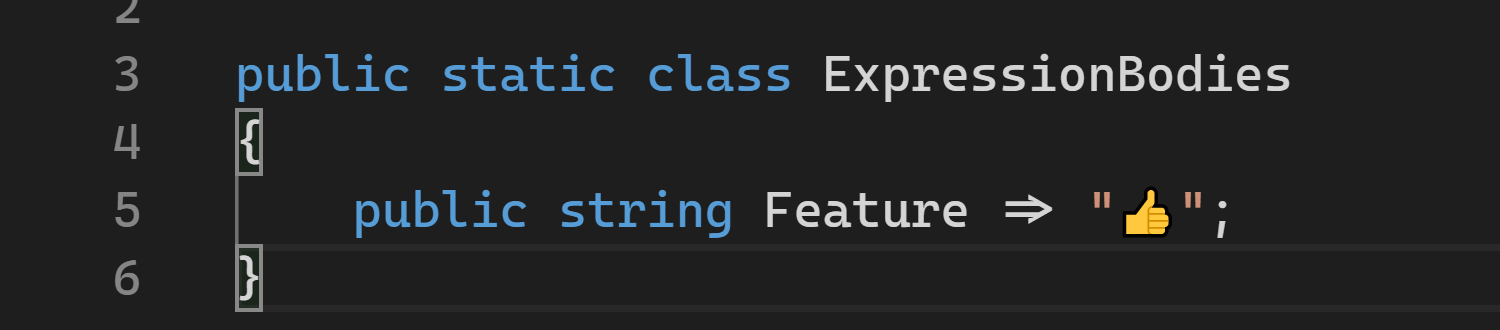You Can Simplify Your Syntax With Effective Application of These Techniques
C# is a fantastic language because it constantly evolves in a way that simplifies syntax and makes the your code more expressive. Expression-bodied members were released in C# 6 and further enhanced in C# 7. At the time I was still a junior developer and had not yet decided that C# and .NET were going to be my long-term focus.
I am not going to say that this feature “sealed the deal” for me and .NET, but it’s definitely the feature I miss most when using any other language.
Basics of Expression-bodied Members
The simplest form is just to take any existing read-only property and condense it down.
|
|
When converted to an expression-bodied member this becomes:
|
|
You can even use it to simplify method bodies:
|
|
It saves you time, and it saves you space on your screen. Most C# style conventions say that the opening bracket { and closing bracket } belong on new lines (with some exceptions). You could argue with the style guide, but on a larger team that is probably a losing battle. This feature solves this problem by omitting the brackets entirely.
Expression-bodied Members Can Reduce Boilerplate
Not impressed yet? What if I told you that you can use expression-bodied members on full properties? This means that you can use this technique for both a getter and setter to reduce the clutter associated with a fully-implemented C# property.
|
|
That is a bit more efficient when reading your code, but honestly it is not that impressive until you have some more logic to call on your getter/setter. Extracting that logic to a method and using a ref parameter for your field can help clarify how your code functions.
|
|
Expression-Bodied Members Can be Used in Constructors
The most repetive boilerplate I see in my own C# code is when I am setting class fields in constructors. It accomplishes the critical task of initializing the object, but if someone is focused on making simple and legible objects with clear APIs, then the task often becomes repetive.
When there is just a single assignment, expression-bodied members are extremely consise:
|
|
This simplifies your single-assignment constructors greatly. However, you can also combine this with tuple syntax in order to perform multiple assignments at once.
|
|
This syntax will assign the fields in the order that they appear in the tuple.
Note: Keep in mind that if your parameters are all of similar types, like string, that getting them in the wrong order can be easy using this syntax. However, fields of different types will be caught by the compiles. Thus, I would only recommend it when assigning simple constructors with varied types for fields.
In Conclusion
I hope you enjoyed this quick overview of one of my favorite features of the C# language. This language feature can be used to improve readability, identify areas for logic encapsulation, and to simplify rote object construction. As C# continues to evolve, there are likely to be other improvements that enhance the expressiveness and overall cleanliness of the language.